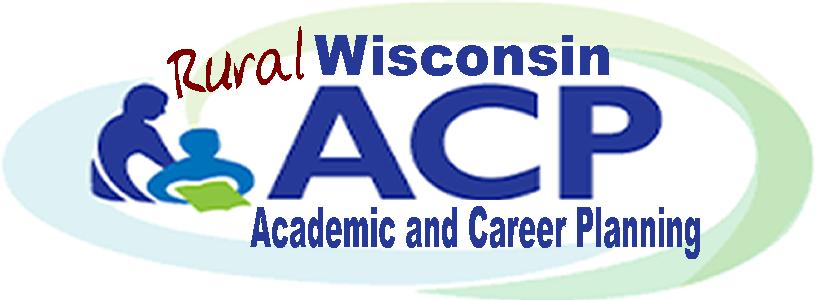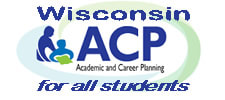|
If this Wisconsin ACP logo looks unique, it's because rural and small districts have unique challenges and advantages. We also have limited time and resources.
These shared documents and templates are specific to rural and are available to use, modify, make specific to your school. Templates are not part of DPI's plan-- they want ACP to be your own so feel free to make them your own! Think of this as a place to start. |
How to use these resources: you will need a Google account, such as gmail. Start by making an "ACP Website" folder in your Google Drive to keep things organized. Make copies of each resources and save to your ACP Website folder; then link your the resource items to your school's new ACP site. If you get stuck, there's probably someone at your school who's a Google expert.
Shared WebsiteThis website is shared for you to enter content about your ACP program.
Pages include content about ACP, 6-12 Goals, ACP Components, Education Path, Parent Info, Business and Community Involvement, and Outcomes. Use or delete what you'd like, add your own content. This will get you started. To view a sample of the ACP website, click the button below. To use: Using your Google email account, request a link to the Google Classic Site through the email listed below. You will receive a link with directions. Click here to email. Example- Lake Holcombe ACP Site
|
ACP by Grade LevelThis Google Sheet template can be shared with your staff. Have them document lessons covering these ACP components at grade levels in 6-12. Change components to fit your district.
Link you Google Sheet to your ACP Google Site. Information will stay updated as teachers update the sheet. To use: Open link; click "make a copy" under "file"; copy, name and save to your Google Drive folder. Link your saved copy to 6-12 Goals page after you save your ACP website. Note: text in red are instructions and should be deleted. |
ACP ComponentsThis document contains the ACP components highlighting "Know, Explore, Plan, Go." Download the Google Doc, make additions or subtractions based on your school plan, then add it to your
ACP Google Site. To use: Open link; click "make a copy" under "file"; copy, name and save in your Google Drive folder. Link your saved copy to your ACP Components page on your ACP site. Note: text in red are instructions and should be deleted. |
|
Community Involvement
Survey employers in your county and area. Get input on how schools can best prepare students for the workforce. If neighboring schools share the same employers, work together to get employer input.
Survey follow up-- invite employers to a listening session where they can discuss concerns; share results with staff and administration to guide in curriculum and policy. |
Employability Skills Survey
|
|
Employment in your area
"An analysis of local, regional, and state labor market needs and the education and training needed to fill those jobs" would be difficult to compile and keep up to date. Luckily Worknet Wisconsin does that. Add this link and image to your ACP site. http://worknet.wisconsin.gov/worknet/ |
Small and rural schools are already masters of the ACP concept!
We know our students well and work to promote their skills and interests.